Read this post if you are in any of the following conditions
-- your pc infected with virus.
-- or you in a doubt that your pc is infected.
++ To confirm your pc has a virus or not, you can run free online virus scanners.
go to www.bitdefender.in/scanner/online/free.html and install a plug-in and start scan. it will takes minutes to scan your pc.
you can also go to www.pandasecurity.com to scan your computer in online.
don't think these online-scanners are substitutes for your full antivirus suits. run these when you are in a confusion whether your pc is infected or not.
After confirm your system has a virus, better to stop working with that pc, if you work continuously on the infected pc, it will infected completly with that virus
Start Cleaning :
To disinfect your system you need a good antivirus software. i prefer avast, because it has nice scan features, antivirus, anti-spam, and also anti-root protections- all these are in a free version. Also it has a great feature that is boot-time scan. that means it can scan a pc before it loads operating system.
So first download & install the avast anti-virus from the www.avast.com/free-antivirus-download
-- your pc infected with virus.
-- or you in a doubt that your pc is infected.
++ To confirm your pc has a virus or not, you can run free online virus scanners.
go to www.bitdefender.in/scanner/online/free.html and install a plug-in and start scan. it will takes minutes to scan your pc.
you can also go to www.pandasecurity.com to scan your computer in online.
don't think these online-scanners are substitutes for your full antivirus suits. run these when you are in a confusion whether your pc is infected or not.
After confirm your system has a virus, better to stop working with that pc, if you work continuously on the infected pc, it will infected completly with that virus
Start Cleaning :
To disinfect your system you need a good antivirus software. i prefer avast, because it has nice scan features, antivirus, anti-spam, and also anti-root protections- all these are in a free version. Also it has a great feature that is boot-time scan. that means it can scan a pc before it loads operating system.
So first download & install the avast anti-virus from the www.avast.com/free-antivirus-download
after install the avast, set the boot-time scan first.
to set that open avast by double click on the avast icon in the system tray.
select boot-time scan and click on "Schedule now" button.
now restart the system. after boot animation complete [ XP & Windows7], a screen appers like this
now avast will perform a full system scan, when a virus is detect it will ask what action action to take like this
press '1' to delete the file
press '2' to delete all the infected files
you can also move or repair the infected files. plese note that repairing a infected file is not possible in all situations. if you the file is not infected you can ignore it by pressing '7'.
after complete the scan the computer will starts normally.
Congrats....!
now your system is disinfected.
note: if your system is fully infected including core operating system files, which are required to start the system
these are also removed, so be-careful. first back-up all the required data in the my-documents, desktop, and c drive before starting the boot time scan.

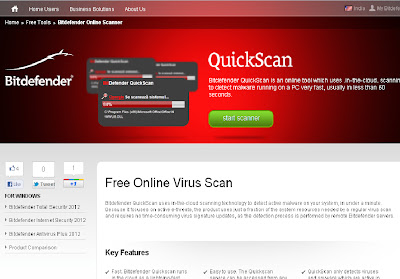





plz help me.........
ReplyDeletemy pc is infected, and avast is not installing in my pc. what can i do now.
Hey, Thanks for sharing this piece of information with us
ReplyDeleteLoved it! Windows Cleaning Website Design